8 Easy Ways to Repurpose Your Old iPhone
qwikfone
december 30,2021
8 Best Ways to Repurpose and Reuse an Old iPhone
by Ishaan Seth May 4, 2020
Apple users are sure to be eager to get their hands on the tech giant’s latest offering, but what will happen to your old gadget? Should it be traded for something new, or should you repurpose an old iPhone? The good news is that you can trade your older iPhone for a brand-new one, as they fix and sell it as refurbished iPhone, however, you might want to keep your device because you can reuse the old iPhone for a different function.
There is no need to worry if your previous device doesn’t have any cellular connectivity because if it can connect to the Wi-Fi in your home, it still has a purpose. You might not believe this, but there are several ways to repurpose old iPhone. Just see to it that your old device is back to its factory setting prior to converting it into any of the functions stated below.
There is no need to worry if your previous device doesn’t have any cellular connectivity because if it can connect to the Wi-Fi in your home, it still has a purpose. You might not believe this, but there are several ways to repurpose old iPhone. Just see to it that your old device is back to its factory setting prior to converting it into any of the functions stated below.
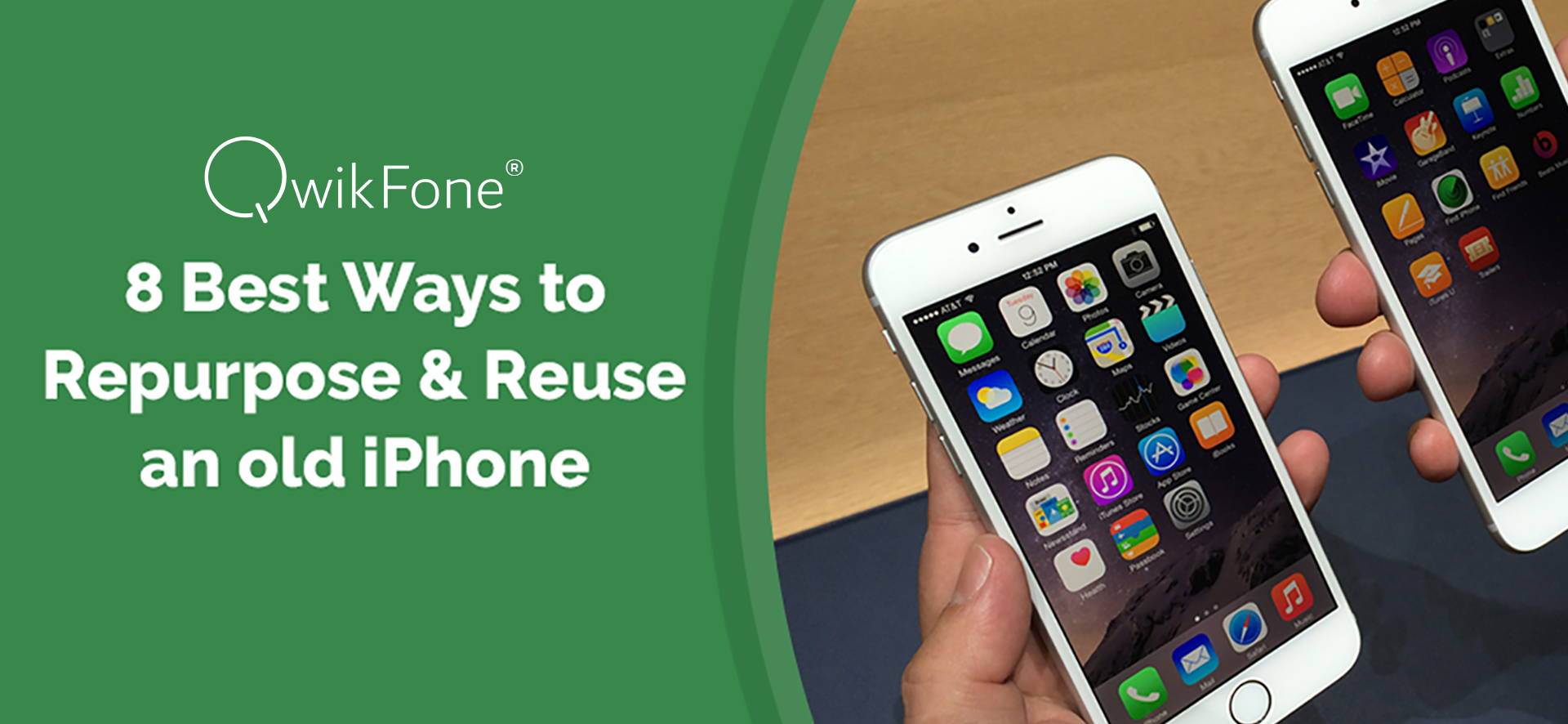
Extra Security Camera
Spending money on security cameras will be expensive, but if your old iPhone is still with you, it can be repurposed as your personal security camera. You will need additional accessories like an additional charger, a tripod or wall mount, and a wide-angle lens too. You can download an application that will transform your device into an extra home camera that you can place in doorways or where your baby is sleeping to monitor your surroundings with ease. The best part with converting your old iPhone into a security cam is that you can access the video being captured even when you are outside your home.
Dedicated Conferencing Camera
Your refurbished iPhone can also be used as the main device for conducting conference calls. Families can transform their used phones as dedicated devices for making video calls. Children can call up their grandparents regularly this way, plus you will be able to keep an eye on them too. On the other hand, if you are doing video conferencing with your family in different parts of the globe, the old iPhone can function as an extra camera. Everyone can see each other with ease this way.
8 Best Ways to Repurpose and Reuse an Old iPhone
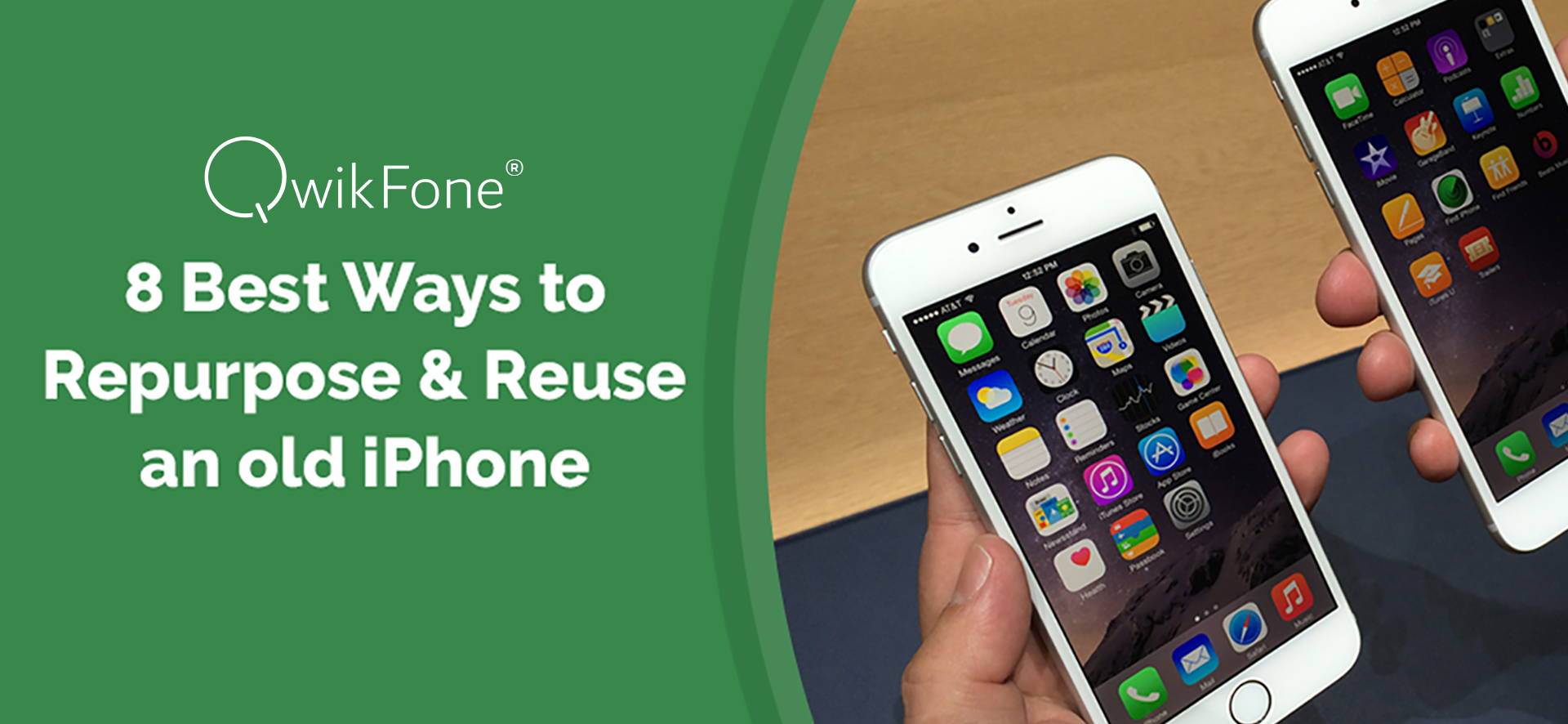
Set Up Apple Arcade
With everyone asked to remain at home during these times because of the pandemic, you might have been taking advantage of Apple Arcade already with your kids. If you are wondering how to reuse an old iPhone, why not convert it into a gaming device? Even if the screen isn’t that big, your kids will still have a great time playing on your old iPhone. You can pay $5 for a monthly gaming subscription or take advantage of the free games offered by Apple. Either way, it’s great to have a device where only games can be played so as not to wear down your brand-new device.
Cheaper HomePod
The HomePod by Apple can cost you around $300, but instead of purchasing a smart speaker, a better option is to repurpose the old iPhone instead. Consider this a DIY take of the Echo by Amazon, but this time, you are talking to Siri. Open the Settings in your old iPhone then choose Siri & Search. Activate Listen for “Hey Siri”.
You can then use your old iPhone to ask Siri about the weather, play a few of your favorite songs, and even control any accessories that are linked to the HomeKit. Remember that Siri will only answer to your voice command. If someone else in your family wants to use Siri, they will need to unlock the gadget first before they can say any command that they want.
You can then use your old iPhone to ask Siri about the weather, play a few of your favorite songs, and even control any accessories that are linked to the HomeKit. Remember that Siri will only answer to your voice command. If someone else in your family wants to use Siri, they will need to unlock the gadget first before they can say any command that they want.
Backup Phone
If you have decided that you will repurpose an old iPhone, then you will always have an existing phone at home that will be available especially in emergency cases. Also, if the current phone that you are using needs to be repaired, there is still another iPhone on hand which you can use for the meantime. Since we are in lockdown and many Apple shops are closed, if your new phone needs to be returned for some reason, you will need to ship it out first. Having your phone repaired may take a while so you might want to use that old gadget for a bit.
Give it to Someone Else
You can reuse an old iPhone by letting someone in your family use it, be it your kid or a relative. Letting your child use it spares you buying a new one, plus, it is already paid so it will not cost much when repaired. If your refurbished iPhone will be handed down to your kid, set up the Screen Time application from Apple. This program can help you monitor any applications your child is using. It is also possible for you to limit your child’s access to chat forums for their safety as well.
On the other hand, you can hand your old gadget to your parents which they can use for calling you up and even use for video conferencing too especially since the apps available will be easy to use and won’t confuse them too.
On the other hand, you can hand your old gadget to your parents which they can use for calling you up and even use for video conferencing too especially since the apps available will be easy to use and won’t confuse them too.
Consider Donating
Another way to reuse an old iPhone is to give it to those who need them the most. There are groups that can take donated smartphones which they can repair and refurbish before being given to the people they are helping out. Check your local community for such groups where you can give your old iPhone.
As a rule, always reset your device before giving it away for security purposes. You should open Settings then tap on the label that says, General. Choose Reset. You will see an option that lets you erase all the contents on your iPhone. Tap on this option. This will remove any files that have been stored in your device. This way, those groups who accept donated smartphones can sell refurbished iPhones and use the money for those who they are helping out and so on.
As a rule, always reset your device before giving it away for security purposes. You should open Settings then tap on the label that says, General. Choose Reset. You will see an option that lets you erase all the contents on your iPhone. Tap on this option. This will remove any files that have been stored in your device. This way, those groups who accept donated smartphones can sell refurbished iPhones and use the money for those who they are helping out and so on.
Transform as Remote for Your Apple TV
Apple TV users may breathe a sigh of relief knowing that they can use their old smartphone into a remote for their high-tech TV. You only need to download and install the application for Apple TV remote on your device and that’s it. You can now manipulate your iPhone to control what you want to watch on this streaming hub. The downside here is that it can quickly deplete your phone’s battery. Still, it is not a bad idea to utilize your iPhone as a remote not just for Apple TV, but for other programs like Roku. This way, you don’t have to worry about misplacing your remote anymore because your gadget can control the streaming app easily.
Conclusion
Apple is well-known for producing high-quality smartphones every year. Unfortunately, this also means that many smartphones are being disposed of and just becoming junk in landfills. Although they do have a trade-in option, you can still give your old iPhone a different function. From being an additional security camera to being a remote control for your Apple TV, or as a device for all the games you and your kids like to play, it is possible to reuse an old iPhone.
Not only will give your old device a new lease in life, but you’ll also reduce your impact to the environment too. If you are considering selling your device to third-party sellers, make sure that you wipe your gadget from any personal information before handing it in. Reputable sites like QwikFone will repair and refurbish your old device before selling it.
Not only will give your old device a new lease in life, but you’ll also reduce your impact to the environment too. If you are considering selling your device to third-party sellers, make sure that you wipe your gadget from any personal information before handing it in. Reputable sites like QwikFone will repair and refurbish your old device before selling it.
