What is Android Auto and How It Works?
qwikfone
december 28,2021
What is Android Auto and How to Use It?
by Ishaan Seth June 2, 2020
A distracted driver is dangerous on the road as they can put others at risk. As a matter of fact, distracted driving is one of the main causes of road accidents in the country. There are many factors that can cause a driver to lose their focus, such as checking their phone, receiving calls, or someone talking to them. Still, there are instances when a driver needs to be connected even when they are behind the wheel. It may be that they need to check where they are going, want to make a call hands-free, or even for entertainment purposes just to name. The good news is that all of these are possible with the help of Android Auto.
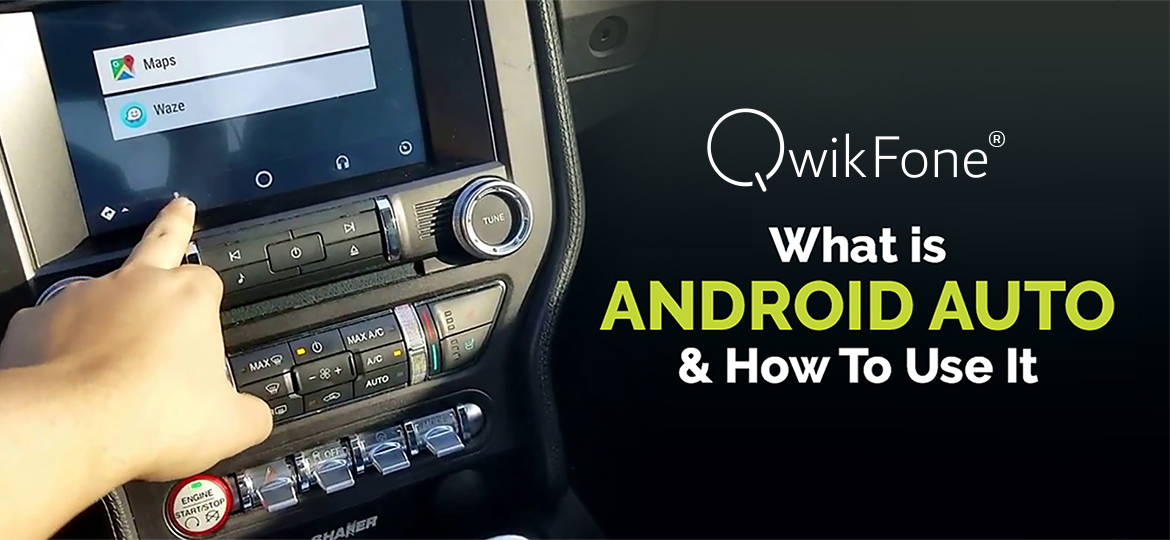
More on Android Auto
This Android app was released back in March 2015 with the goal of being used by drivers. It comes with three main functions: the first one is that it supports phone calls, second, it helps with navigation, and lastly, it can playback any podcast or music that you have been listening to. There are two ways to run this Google app and that is directly through your smartphone, or from the built-in infotainment in your vehicle.
Using Android Auto in Your Phone
If your Android phone is running an older Android OS, the application must be downloaded first. You can get it free of charge too from Google’s Play Store. On the other hand, those who already have Android 10, the application is already pre-installed in your device.
It’s easy to get this application up and running on your phone. Just activate the program and that’s it. The home screen will display all the locations that you can head out to, notifications for texts and calls, and even podcasts or songs that are currently running. Each information can be opened by pressing the button beside them, plus the home button will return you to the app’s home page. In case you have two apps running, simply double the tap the image of the application to see the rest.
The settings for the Android Auto can be adjusted by opening the menu which is found in the top-left corner of the display. You will also find a microphone there that can be used to enable Google’s Assistant. To use it in your car while you are driving, just get a car mount to put your phone in and you’ll be able to use Android Auto completely hands-free.
It’s easy to get this application up and running on your phone. Just activate the program and that’s it. The home screen will display all the locations that you can head out to, notifications for texts and calls, and even podcasts or songs that are currently running. Each information can be opened by pressing the button beside them, plus the home button will return you to the app’s home page. In case you have two apps running, simply double the tap the image of the application to see the rest.
The settings for the Android Auto can be adjusted by opening the menu which is found in the top-left corner of the display. You will also find a microphone there that can be used to enable Google’s Assistant. To use it in your car while you are driving, just get a car mount to put your phone in and you’ll be able to use Android Auto completely hands-free.
What is Android Auto and How to Use It?
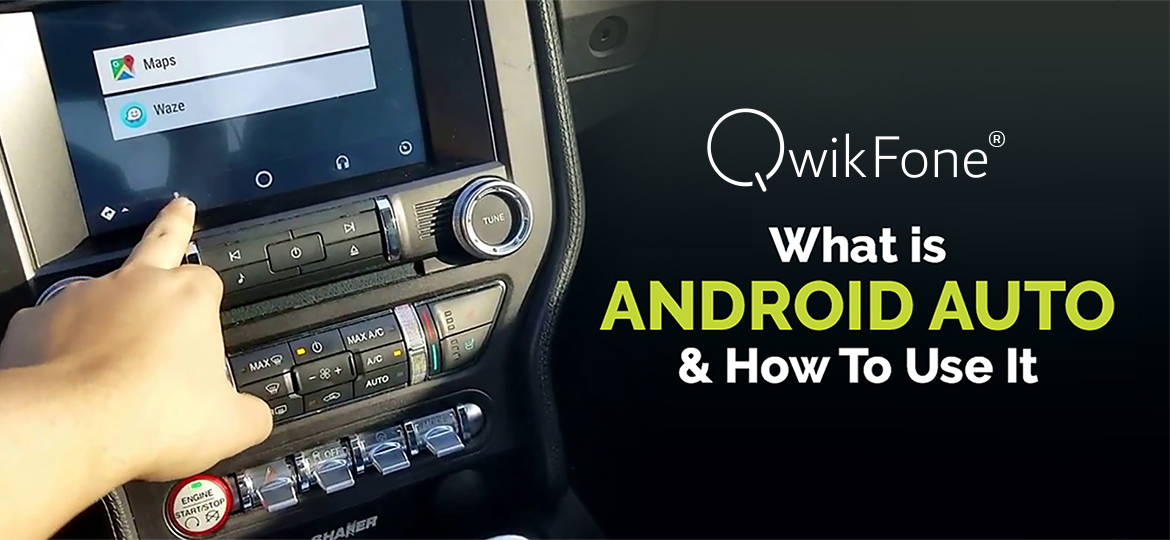
Direct into the Vehicle
Like it was mentioned before, this application by Google can also be run in the built-in infotainment of the vehicle provided that it is supported or is compatible with the app. This makes it easier to run the program into your car’s user interface without any difficulties.
Once the program has been downloaded and installed, running it is easy. Simply connect your phone with the Android app opened in your device to your car’s system, and it will automatically display the app on the screen. There are some mobile phones that do support wireless connection with units like Pioneer, but it is highly likely that you are going to use the wired setup.
You might be surprised to find that the user interface is different in the car’s system compared to what you are seeing on your phone. This is because Google has updated it last year which makes it much better compared to previous the look. In the updated look, there is an app drawer where you can find all the applications available, plus it is possible for you to control the program just by manipulating the buttons or even the knobs on your dashboard.
Once the program has been downloaded and installed, running it is easy. Simply connect your phone with the Android app opened in your device to your car’s system, and it will automatically display the app on the screen. There are some mobile phones that do support wireless connection with units like Pioneer, but it is highly likely that you are going to use the wired setup.
You might be surprised to find that the user interface is different in the car’s system compared to what you are seeing on your phone. This is because Google has updated it last year which makes it much better compared to previous the look. In the updated look, there is an app drawer where you can find all the applications available, plus it is possible for you to control the program just by manipulating the buttons or even the knobs on your dashboard.
Why Use Google’s Assistant App?
Like it was mentioned before, you can activate the Assistant when you are using the Auto application to complete the hands-free experience. You can either press the icon that looks like a microphone on the screen, or says, ‘Hey, Google!’. What’s great about this helper is that it listens to your voice command to send messages, search and play your choice of song, and even inform you about the weather just to name a few.
Although this program can be used any time, when paired with the Android Auto, you will then get the full experience of using the program without using your hands. All that you have to do is to inform the Assistant what you want to do with your Auto app, and it will do it for you. Know more about how to use google assistant to find iPhone.
Although this program can be used any time, when paired with the Android Auto, you will then get the full experience of using the program without using your hands. All that you have to do is to inform the Assistant what you want to do with your Auto app, and it will do it for you. Know more about how to use google assistant to find iPhone.
More Apps Integrated
Google has certainly done an excellent job of making its Auto application support various apps that may be needed inside the car. Among these are Google Maps, Spotify, Pocket Casts, Audible, and Skype. No wonder many are utilizing this program to lessen distracted driving.
New Interface
With Android Auto being an old program, it seems that Google is coming up with something better to replace it. Just last year, the company announced that they will replace this old program with Google Assistant Driving Mode. It has the same concept as the previous one where you can easily navigate, listen to music, and other functionalities without using your hands.
How does it compare with the previous program? It has a simpler user interface and has a better approach to displaying notifications on the screen. You will feel that it integrates well with your device compared to before. Although they haven’t said when its release date will be, many are hoping that they will get it soon.
How does it compare with the previous program? It has a simpler user interface and has a better approach to displaying notifications on the screen. You will feel that it integrates well with your device compared to before. Although they haven’t said when its release date will be, many are hoping that they will get it soon.
Conclusion
The Android Auto does appear to help drivers remain connected while driving without losing their focus on the road. With the hands-free approach, it can help reduce road accidents because you don’t need to look at the display on your phone to do so. Activating the Assistant and giving it voice commands on what to play or give you information regarding navigation and whatnot helps with the user experience. Anyone who has used this product is sure to be excited about the latest version of it, although we are still waiting for news on whet it will be launched.
HOT-SELLING CATEGORY: Cheap iPhones, Refurbished iPad, iPhone 12 Pro Max Refurbished
Top Searches: iPhone 8 Refurbished, Refurbished Samsung Galaxy S8, Refurbished Samsung Note 9
Top Searches: iPhone 8 Refurbished, Refurbished Samsung Galaxy S8, Refurbished Samsung Note 9
